When you download Castle App you expect smooth streaming and tons of entertainment but don’t forget about privacy and legal issues. Many users overlook risks like data leaks malware or violating copyright laws. Its important to know how to keep your personal info safe and stay on the right side of the law especially in the United States. In this article we’ll cover Castle App’s safety features potential privacy pitfalls and legal considerations so you can enjoy movies and shows without worrying. Let’s get started and don’t skip any steps trust me it’s worth it.
Understanding Castle App: What It Is and How It Works
Castle App is a third-party streaming application that lets you watch movies TV shows and live channels without subscription fees. It uses private servers and cracked APIs to bypass official licensing so you get “free” access. While that’s great for your wallet it also means the app isn’t regulated like Netflix or Hulu. You’ll need to manually download APKs for Android and configure settings on iOS emulators or jailbroken devices. Because it relies on unofficial sources Castle App can carry risks like bundled adware or outdated encryption. Knowing these basics helps you prepare for securing your device and data.
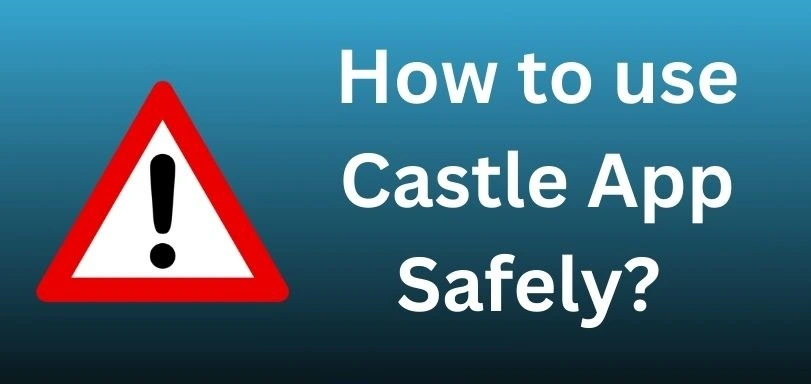
Common Privacy Risks with Unofficial Streaming Apps
Using apps outside the official stores can expose you to several privacy threats:
- Data Collection by Unknown Parties: Castle App may request unnecessary permissions like access to contacts or storage which can be abused.
- Malicious Code and Adware: Some APK versions include hidden adware that tracks your activity or displays intrusive ads.
- Unencrypted Connections: Without HTTPS or proper VPN use your streaming data and IP address can be intercepted by hackers.
- Account Hijacking: If you link social or email accounts for login insecure token management could let attackers steal credentials.
Being aware of these risks is the first step to protecting yourself.
How to Secure Your Privacy on Castle App
- Download from Trusted Sources Only: Always use reputable APK repositories or the official Castle App website. Dont click random download links.
- Check App Permissions: Before installation review requested permissions. If the app asks for location or SMS access deny or look for a safer version.
- Use a VPN Service: A reliable VPN will encrypt your connection and mask your IP address making it harder for snoopers to track your streaming habits.
- Install Security Software: Use mobile antivirus and anti-malware tools to scan the APK before and after installation.
- Keep Software Updated: Regularly update both Castle App and your device’s OS to patch known vulnerabilities.
Implementing these simple steps greatly reduces your privacy footprint.
Castle App Safety Measures You Should Know
Castle App developers sometimes release updates focused on safety—heres what to look for:
- Built-in Ad Blockers: Newer versions may block pop-up ads that often carry malware.
- Automatic Update Alerts: Enable notifications so you never miss security patches.
- Secure Server Options: Some versions let you choose servers with stronger TLS encryption.
- Sandboxing Features: If available sandboxing isolates the app from your personal files.
Always read the changelog before updating to ensure your safety needs are addressed.
Legal Considerations in the United States
Streaming copyrighted content without proper licensing can carry legal risks even if you’re not hosting the files. In the US:
- Copyright Infringement: Watching unlicensed streams may violate the Digital Millennium Copyright Act (DMCA).
- Potential Fines: Rights holders can issue takedown notices or pursue civil action resulting in fines up to $150000 per work.
- ISP Monitoring: Internet Service Providers can log your activity and share it with authorities if subpoenaed.
- Safe Harbor Doesn’t Apply: Castle App sites are not covered by DMCA safe harbor protections since they facilitate unauthorized access.
To minimize legal risk consider using Castle App only with content in the public domain or licensed under Creative Commons.
Best Practices for Responsible Castle App Use
- Avoid Real-Name Accounts: Create a separate email for Castle App to limit personal data exposure.
- Don’t Share Links Publicly: Posting Castle App URLs on forums or social media can draw legal scrutiny.
- Use Content Legally Available: Prioritize indie films or shows released for free distribution.
- Support Creators: Consider donating to filmmakers or subscribing officially for your favorite shows.
- Monitor Local Laws: Streaming regulations vary by state; familiarize yourself with local guidelines in your area.
Responsible use helps you enjoy content ethically and reduces chances of legal trouble.
Troubleshooting Privacy and Safety Concerns
If you suspect a privacy breach or safety issue:
- Uninstall Suspicious Versions: Remove any APK that behaves oddly or requests too many permissions.
- Run a Security Scan: Use mobile antivirus apps like Avast or Bitdefender to detect malware.
- Reset App Data: Clearing cache and data can remove malicious scripts stored on your device.
- Change VPN Servers: If your VPN logs show unusual connections switch to a different server location.
- Seek Community Advice: Join Castle App forums or subreddits (using a pseudonym) to learn about safe versions.
Quick action can prevent minor issues from becoming major breaches.
Staying Updated: Future Safety and Legal Changes
The landscape of streaming apps is always evolving so:
- Follow Official Castle App Channels: Subscribe to their newsletter or RSS feed for release notes.
- Watch for Government Policy Updates: The US government occasionally updates digital copyright laws.
- Test Beta Releases Carefully: Beta versions may introduce new privacy tools but also new bugs.
- Engage with Security Researchers: Many independent bloggers review APK safety keep an eye on their findings.
By staying informed you adapt quickly and keep your streaming experience both fun and safe.
Final Thoughts
Castle App offers amazing free content but its unofficial nature requires vigilance. You have not learned how to secure your privacy leverage safety features and navigate legal pitfalls in the United States. Remember don’t skip updates use a VPN and respect copyright laws to keep your device safe and your conscience clear. With these best practices you can enjoy Castle App responsibly and protect yourself from unwanted risks. Happy streaming and stay safe out there!



