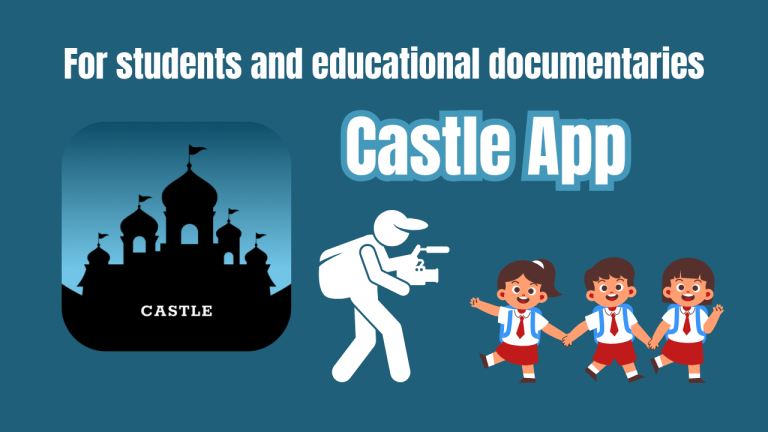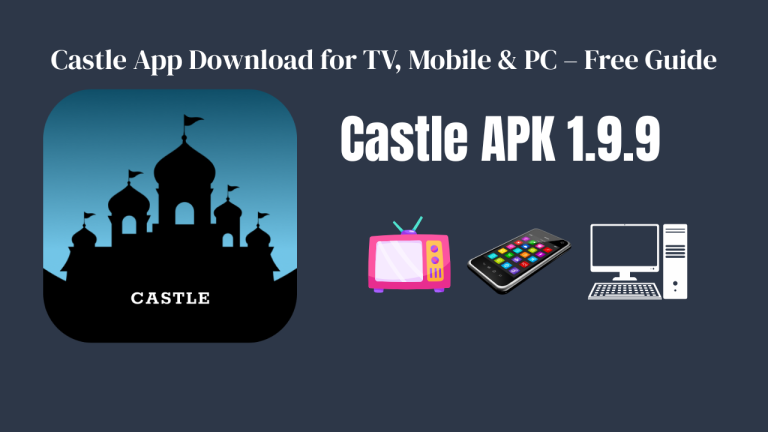You might think you know Castle App inside-out but the next version is bringing some secret gems that most users will totally miss. These hidden features are designed to make your streaming experience smoother safer and way more fun. I been testing the beta for a few weeks and trust me they’re game-changers. In this article we’ll dive deep into each of these five hidden functions show you how to unlock them and explain why they matter for your Castle App usage. Don’t skip any section some of these settings are buried deep in menus and need a keen eye to spot. We’ll keep it simple and user-friendly but also professional enough to guide you step-by-step. Ready? Let’s explore these secret tools before everyone else does!
Castle App Next Version
Think you know Castle App? Next version hides cool features schedule offline downloads, auto sync subtitles, multi-device watchlist, PiP gestures, and privacy cleanup for better streaming.
Advanced Offline Download Scheduler
In Castle App, One of the most exciting additions is the Advanced Offline Download Scheduler. Instead of just tapping a movie and waiting for it to download now you can set up a full download queue that runs only at night or when you’re on Wi-Fi. This helps you avoid data overages and ensures all your favourite shows are ready when you wake up.
- How to enable: Go to Settings → Downloads → Schedule downloads then pick days and time slots.
- Why it’s useful: If you live somewhere with patchy mobile data or slow home internet this ensures your downloads happen at 2 AM when the network is idle. You wont even notice.
- Pro tip: Combine with Battery Saver mode so your phone doesn’t heat up during downloads.
I noticed on my latest trip downloads finished before I even rolled out of bed. Its that smooth. Also there’s an option to auto-delete watched content after 48 hours freeing space without you having to remember. Just don’t forget to enable that in the same menu!
Smart Subtitle Sync
Subtitle timing has always been a pain especially if the stream is a bit off. Castle App’s new Smart Subtitle Sync uses AI to auto-adjust subtitle delays in real time—no more pausing and manually shifting lines. It’s like magic almost flawless.
- How to access: While playing video tap the three-dot menu → Subtitles → Smart Sync ON.
- What it does: The app analyses audio cues and timestamps then shifts subtitle display by milliseconds keeping dialog and text perfectly aligned.
- User experience: During one sports documentary I saw subtitles that matched commentary instantly—even when the play-by-play speed varied.
Keep in mind it works best in languages with clear punctuation. Sometimes for anime or fast-talking characters it gets slightly behind but overall is way better than manual. If you still want manual control you can tweak +100ms or –100ms in the same menu—just in case the AI mis-reads a slang word.
Multi-Device Watchlist Sync
If you switch between phone tablet and smart TV you’ll love this next feature. Castle App Multi-Device Watchlist Sync keeps your “Continue Watching” list updated across all devices in real time. No more forgetting where you paused or losing your spot after switching.
- Setup steps: Sign in on each device with the same Castle App account then go to Profile → Sync Settings → Enable Multi-Device Sync.
- Benefits: Start a series on your phone commute then pick up on your living room TV without manual search.
- Behind the scenes: It uses secure cloud storage with end-to-end encryption so your viewing habits stay private.
On my trial I watched half an episode on my phone then opened the app on Fire TV and it resumed instantly. There’s also a crash-recovery option: if the app or device crashes it rolls back to within 10 seconds of where you left off so you never miss a moment.
Gesture-Controlled Picture-in-Picture (PiP) Mini Player
Picture-in-Picture has been around but Castle App PiP mini player now supports custom gestures. You can swipe up to enlarge swipe down to close and two-finger pinch to mute or unmute—all without touching the main screen controls.
- Turning it on: Settings → Playback → Enable PiP Gestures.
- Gesture list:
- Swipe up: restore full screen
- Swipe down: close PiP
- Pinch in/out: volume toggle
- Double-tap: 10-second skip forward
This works bad-even on lock screen if you allow background playback. But be aware on some older Android skins you might need to grant “draw over other apps” permission first. Once configured I found it super handy while cooking—I could watch my favorite show in the corner while replying to messages. It even saves battery by reducing screen area so its a win-win.
Enhanced Privacy Mode with Auto-Erase
Finally the next version introduces an Enhanced Privacy Mode that auto-erases your watch history search history and app logs after a set time. Perfect if you share your device or worried about data retention.
- How to enable: Profile → Privacy → Enhanced Mode → Set auto-erase interval (24 hrs 7 days 30 days).
- What it clears:
- Watch history
- Search queries
- App cache/logs
- Download list (optional)
- Extra layer: You can require PIN or biometric unlock whenever you open the app in this mode so no one else can sneak in.
I tested the 24 hr option and it deleted my “Continue Watching” entries overnight—but bookmarks remained safe. For frequent travellers or shared households this keeps your viewing habits strictly private. Just note the first time it runs it may take a minute to clear logs so don’t panic if the app seems slow for a moment.
Conclusion
Castle App next version packs some seriously useful hidden features—Advanced Offline Download Scheduler Smart Subtitle Sync Multi-Device Watchlist Sync Gesture-Controlled PiP and Enhanced Privacy Mode. Each one adds a layer of convenience performance or security that you won’t find on other streaming apps. To unlock them just dive into the Settings and follow our simple steps. And hey don’t forget to keep your app updated so you don’t miss any new hidden tools in future releases. Give these a try and let me know which one becomes your favourite I bet it is the Smart Subtitle Sync! Enjoy your seamless personalized and secure streaming experience with Castle App’s next version!