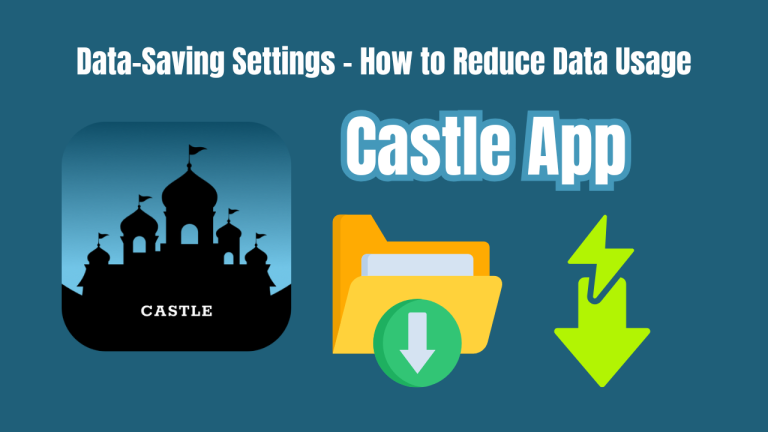Discover the most powerful features of Castle App by unlocking its hidden settings. This guide reveals the must-activate options in 2025 for improved performance, privacy, and streaming experience. These features help enhance usability while keeping your Castle App fully optimized for your Android or iOS device.

Why You Need to Explore Castle App Hidden Settings
Castle App provides top-tier entertainment with movies, series, and live shows. However, many useful settings remain hidden from regular users. Activating them boosts your app’s performance, saves data, and improves your privacy and control.
1. Enable Smart Data Saver Mode
This Castle App hidden setting helps reduce data usage while streaming. Ideal for users with limited internet or mobile data, it compresses video quality smartly without major loss.
How to Activate:
- Open Castle App
- Go to Settings > Streaming Preferences
- Turn ON “Smart Data Saver”
Benefits:
- Saves 40-60% of data
- Supports HD quality on low data
2. Turn on Parental Control for Safer Viewing
Castle App hidden settings also include a full parental control mode. If your kids use the app, this feature blocks adult content and creates a kid-safe zone.
How to Activate:
- Go to Castle App Settings > Parental Control
- Set up a PIN
- Enable Child Mode
Benefits:
- Protects kids from inappropriate content
- Gives full content control to parents
3. Use Offline Download Folder Customization
This hidden setting in Castle App lets you pick your own folder for downloaded videos, including SD card support. Great for users with low internal storage.
Steps to Activate:
- Settings > Downloads > Storage Location
- Choose “SD Card” or Custom Folder
Benefits:
- Avoids filling up internal space
- Organize your downloads better
4. Activate Dark Mode for Battery Saving
A simple but powerful Castle App hidden setting is the Dark Mode. Besides giving a stylish interface, it reduces eye strain and extends battery life on OLED devices.
Enable it by:
- Go to Appearance > Theme
- Choose “Dark Mode”
Benefits:
- Reduces battery drain
- More comfortable for night use

5. Custom Subtitles & Font Styling
Enhance your viewing with adjustable subtitles. Castle App hidden settings allow you to change font, color, and size for better readability.
How to Set:
- Settings > Subtitle Options
- Customize font style, size, and color
Benefits:
- Improves accessibility
- Easier viewing experience for all users
6. Push Notification Controls
Don’t like random pop-ups? Use this Castle App hidden setting to control when and what notifications you get from the app.
Steps:
- Go to Settings > Notifications
- Toggle off irrelevant alerts (offers, updates, etc.)
Benefits:
- No interruptions while watching
- Cleaner mobile experience
7. Unlock High-Resolution Streaming
While default Castle App settings may limit quality to save bandwidth, this hidden option lets you stream in 4K or Full HD if available.
How to Enable:
- Settings > Playback Quality
- Choose “Highest Available”
Benefits:
- Better visuals
- Great for larger screens and smart TVs
8. In-App VPN Feature
Some Castle App versions include a hidden VPN option to unlock region-locked content. This setting provides extra security and access to global entertainment.
Steps:
- Go to Settings > Advanced > VPN Access
- Turn ON and select region
Benefits:
- Unlock foreign content
- Adds privacy during use
9. Floating Video Player (Mini Player)
Enable Castle App’s mini player so you can watch while doing other tasks on your phone.
How to Use:
- Settings > Playback > Enable Mini Player
Benefits:
- Multitasking friendly
- Useful while chatting or browsing
10. Reset Playback History & Recommendations
To refresh your recommendations, Castle App hidden settings allow you to reset your watch history and clear old data.
Activate by:
- Settings > History > Clear Playback Data
Benefits:
- Improves personalized suggestions
- Maintains privacy on shared devices
Final Thoughts
Activating these Castle App hidden settings in 2025 will give you a smoother, safer, and more customizable experience. Most users never access these powerful options, but you can stay ahead by using them all. Explore your settings menu today and unlock Castle App’s full potential!
Learn more in our guide on secret settings for fast streaming