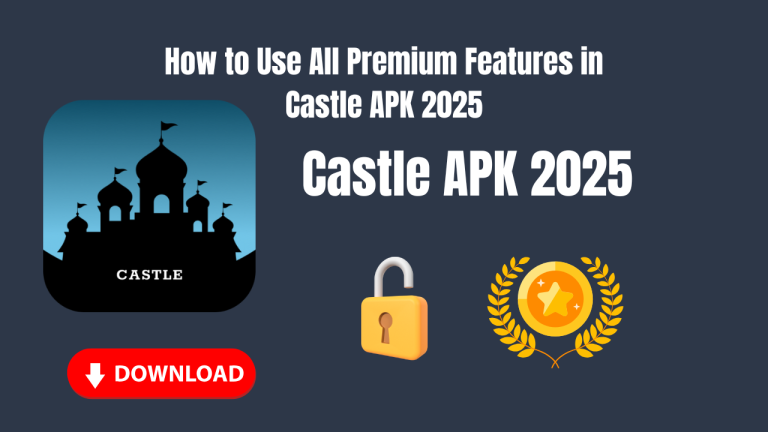Streaming movies and shows has become part of our daily life, and the Castle App is one of the best platforms to do it. But what happens when your video starts buffering, or the app becomes slow? It can be frustrating. In this complete guide, we’ll help you improve your Castle App streaming speed using professional, easy-to-understand methods. No need for technical skills; just follow the steps and enjoy smooth streaming.
Understand the Basics of Castle App Streaming Speed
Streaming speed on Castle App depends on many things, such as your internet connection, device performance, storage, and app settings. If one of these is not working well, it can cause buffering, lags, or low video quality.
The good news? You don’t need to be a tech expert to fix these issues. We’ll break down the process into simple actions that work in 2025, using the latest tips and updates.
1. Use a Stable and Fast Internet Connection
Without a strong internet connection, Castle App streaming speed will always suffer. Make sure:
- You are connected to Wi-Fi instead of mobile data.
- The Wi-Fi signal is strong where you’re sitting.
- No one else is using heavy bandwidth on the same network (like downloading or video calling).
If possible, upgrade your internet plan to one that offers speeds of at least 10 Mbps for HD streaming or more for 4K content.
2. Update the Castle App Regularly
Using the latest version of Castle App ensures you have access to all new performance improvements. Developers often release updates to:
- Fix bugs
- Improve speed
- Enhance compatibility with newer devices
Always update your app through the official app store to avoid any malware or fake versions.
Optimize Your Device Settings
Sometimes, the problem isn’t with the Castle App itself, but with your phone or tablet.
Clear Cache and Free Up Storage
Over time, the Castle App collects temporary data known as cache. If this cache becomes too large, it can slow down the app.
To clear cache:
- Go to your device Settings
- Open Apps > Castle App
- Tap Storage > Clear Cache
Also, make sure you have at least 1–2 GB of free space on your device. Lack of storage can cause lagging and slow performance.

3. Adjust Video Quality Settings Based on Your Internet
Castle App allows you to choose your streaming quality. Higher quality like 1080p or 4K needs faster internet. If your connection is slow, lower the quality.
- Go to Castle App settings
- Select video quality
- Choose 480p or 720p for better streaming without buffering
This small adjustment can make a big difference in Castle App streaming speed.
4. Close Background Apps Before Using Castle App
Many people forget to close other apps while streaming. But running too many apps uses RAM and internet bandwidth.
Make it a habit to close all background apps before launching Castle App. This will give your device more power to stream smoothly.
Device Tips That Improve Castle App Streaming Speed
Some phones and tablets come with built-in features that help boost performance.
Use Game Mode or Performance Mode
If your device has a performance mode or game mode, turn it on while using Castle App. These modes:
- Stop background processes
- Boost CPU speed
- Improve RAM usage
This helps the Castle App run faster and use system resources better.
Restart Your Device Regularly
Restarting your device once a day clears out junk memory and resets apps. This helps improve Castle App streaming speed over time.
5. Avoid Streaming During Peak Internet Hours
You might not know this, but internet speed can change during the day. In the evening (6 PM to 10 PM), more people are online, which causes slower speed.
Try to watch during off-peak hours, like in the morning or late at night, to get better streaming quality.
6. Don’t Let Auto-Updates Use Your Bandwidth
Your phone or apps may be updating in the background while you watch. This affects Castle App streaming speed.
To avoid this:
- Turn off auto-updates during streaming
- Pause background downloads
- Disable cloud backups temporarily
You can turn them back on later when you’re not watching.
Extra Tips to Supercharge Castle App Streaming Speed
Here are some bonus tricks for those who want to take performance to the next level:
Use a 5GHz Wi-Fi connection if available. It is faster and less crowded than 2.4GHz.
Use a tablet stand to keep your device cool. Overheating can cause slowdowns.
Keep the Castle App on your home screen for quick access and less background load.
Check Castle App’s social media or website for server issues. Sometimes, the slowdown is on their end.
Switch to another DNS server like Google DNS or Cloudflare DNS if you’re tech-savvy. It can improve loading speed.
When Nothing Works: Reinstall Castle App
If all else fails, uninstall and reinstall the Castle App. This resets everything and removes corrupted files.
Steps:
- Uninstall Castle App from your device
- Restart your phone or tablet
- Reinstall from the official app store
This clean version of the app will perform better and solve most hidden issues.
Final Thoughts
Improving Castle App streaming speed is not difficult if you follow the right steps. Start with a strong internet connection and make sure the Castle App is always updated. Clear cache, close extra apps, and free up space to keep everything running smoothly. Try to watch during off-peak hours and adjust video quality if needed. Don’t forget small things like restarting your device and avoiding background updates. These tips are simple, but they really work. By using them, you can enjoy movies and shows on Castle App without any delays or buffering. Happy streaming!.
From using a strong internet connection to adjusting app settings and clearing cache, every little action helps. You don’t need to be an expert to enjoy faster streaming. Just follow the tips in this guide and apply them to your daily usage. Whether you’re watching a movie or a TV show, these tricks will help you avoid buffering and keep your video running smoothly. With regular maintenance and smart streaming habits, your Castle App streaming speed will stay fast and reliable every time you use it.